Webswing 25.2 introduces full support for running Oracle Forms applications directly in the browser - without any code changes. This marks a major step toward modern, Java-free, and mobile-ready Forms deployments.
This release represents a milestone in the mission to deliver modern Java desktop applications. With Webswing 25.2, organisations can now run legacy Oracle Forms in a web browser effortlessly, while keeping all existing business logic intact.
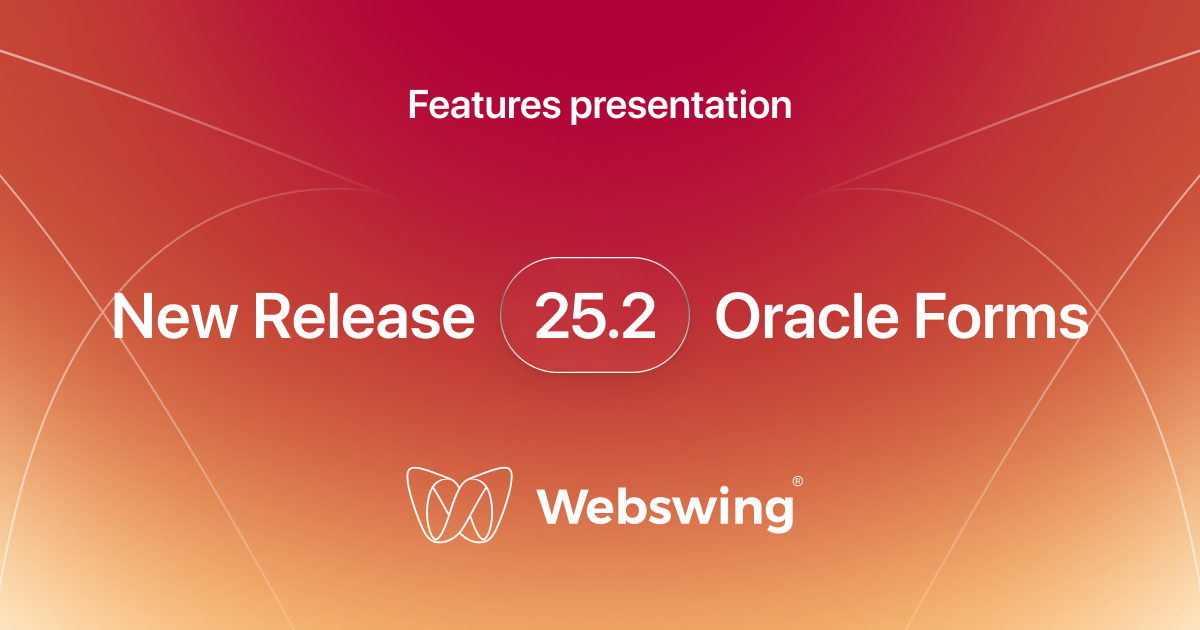
Beyond Oracle Forms, this version also introduces new developer-focused capabilities, including for example: audio/video streaming, built-in JMeter integration, directory upload/download, and multi-view JVM sharing within a single browser session.
All designed to make Webswing even more versatile and ready for complex, real-world workloads.
Oracle Forms support
Webswing 25.2 introduces full support for running Oracle Forms applications directly in the browser without any code changes. This marks a major step toward modern, Java-free, and mobile-ready Forms deployments.
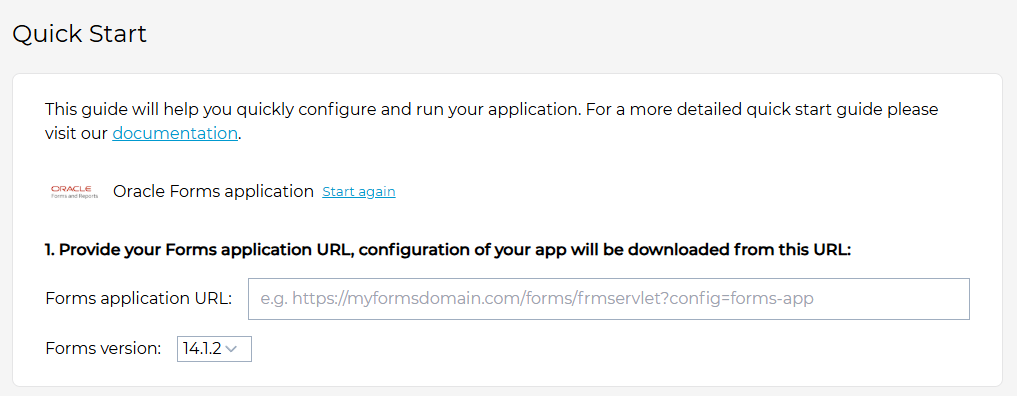
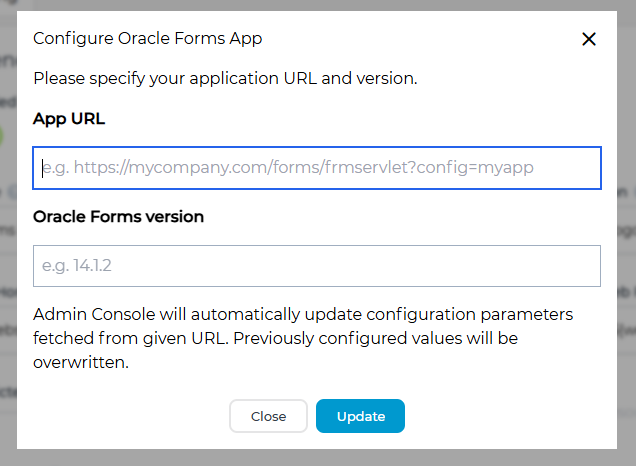
Key benefits
- Run Forms in any browser on any operating system, including mobile devices
- Java-free client - pure JavaScript in the browser
- Integrate multiple solutions (Forms + APEX or other web apps) within one browser window
- Enable interaction between Forms and web components
- Integration of a web panel with content without rendering them in Forms with interaction option
Webswing elegantly fills the open gaps left in traditional Forms deployments - enabling mobile access, hybrid layouts, and gradual modernisation without touching existing logic.
Use cases
- straightforward browser/mobile access to Forms without Java installation
- modernisation with an HTML5 GUI inside a single browser window
- hybrid Forms + APEX solutions with full interaction support
Try it live at https://prototype.webswing.org/forms/forms-demo/ or find out more info in the documentation.
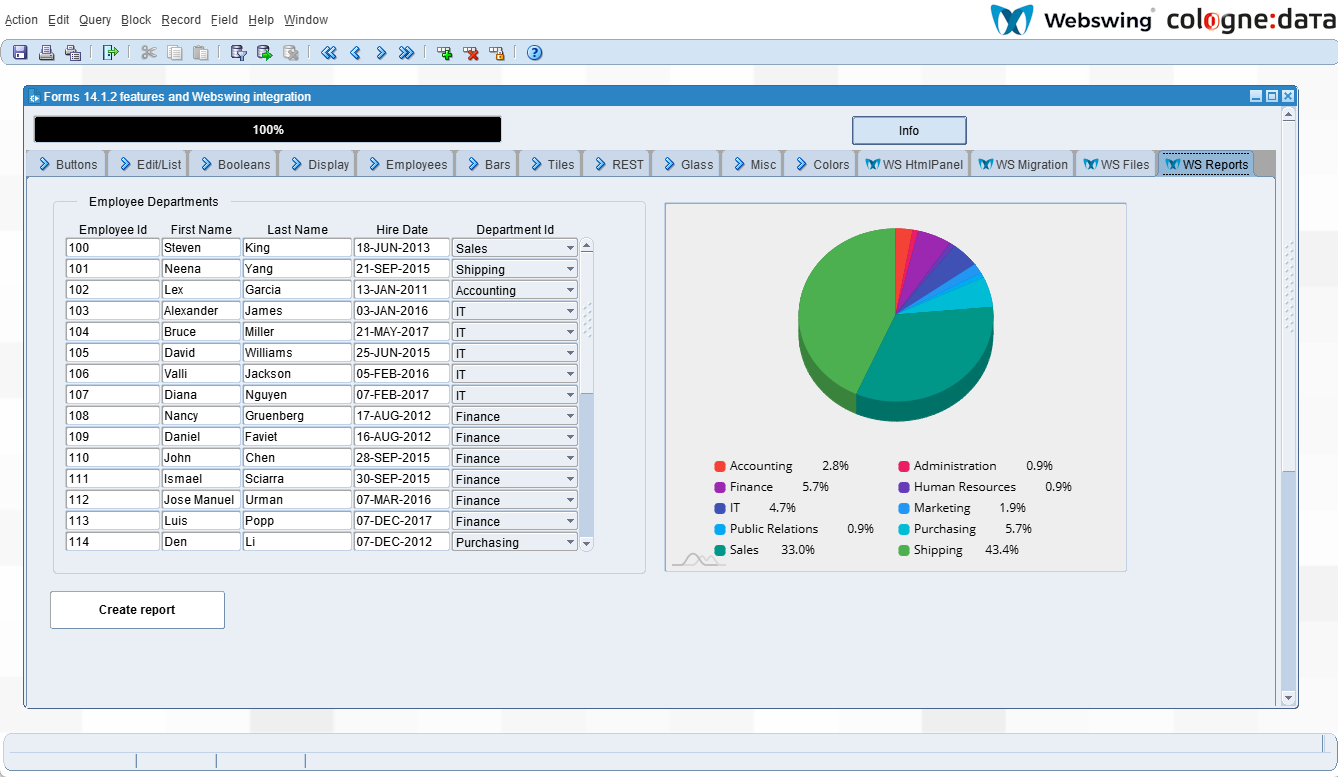
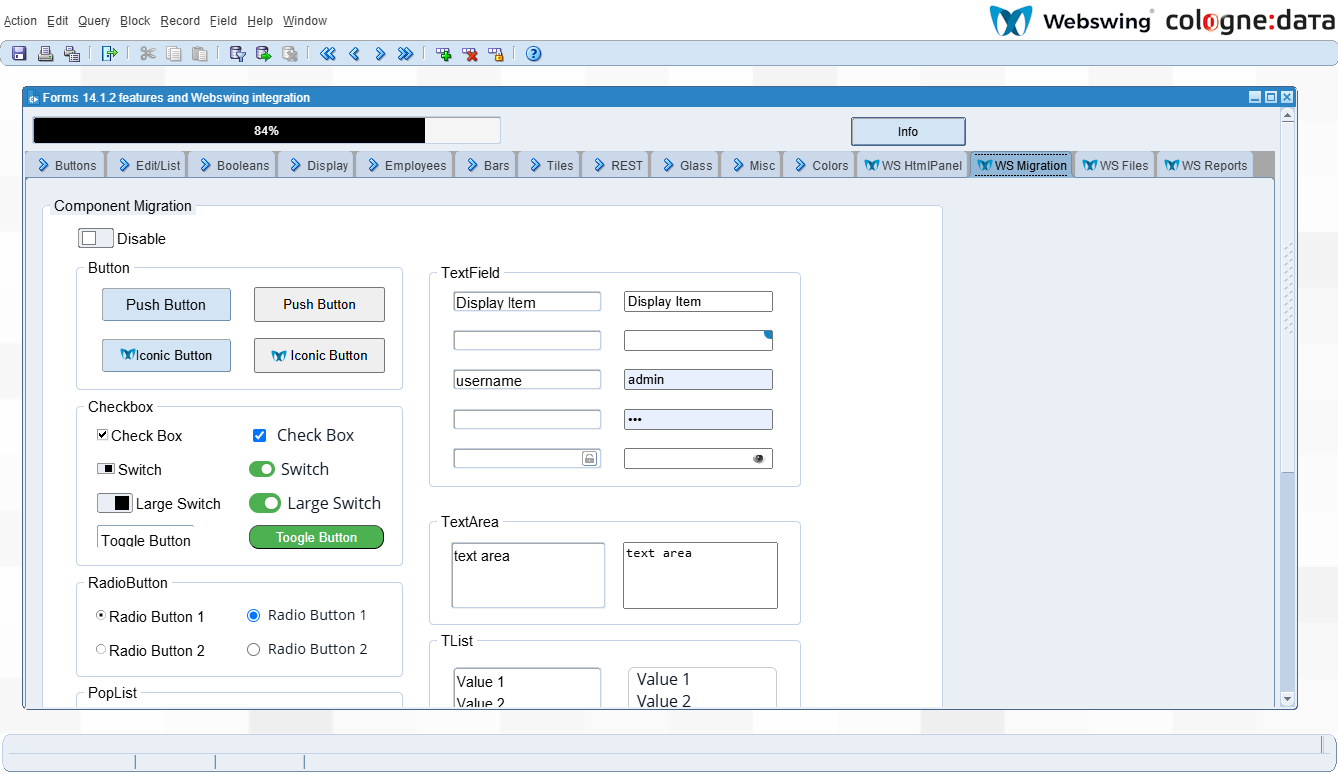
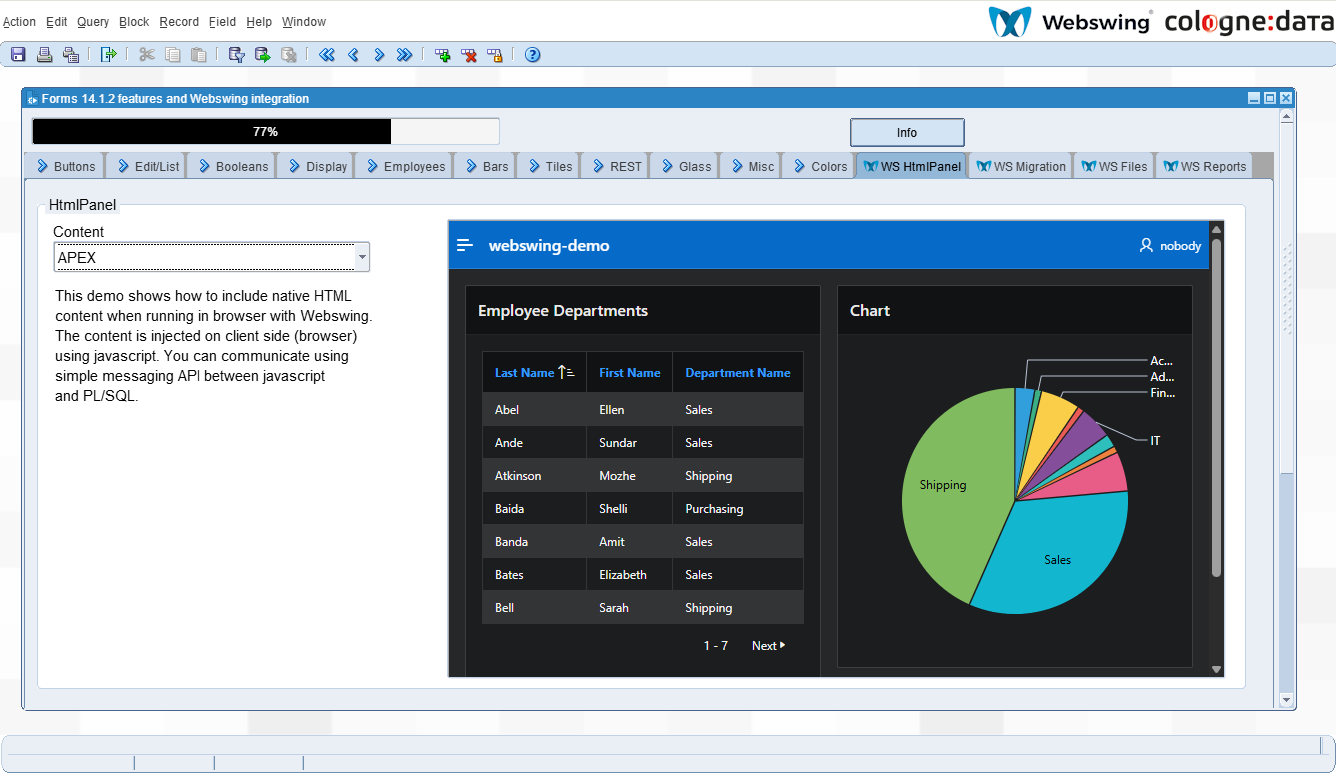
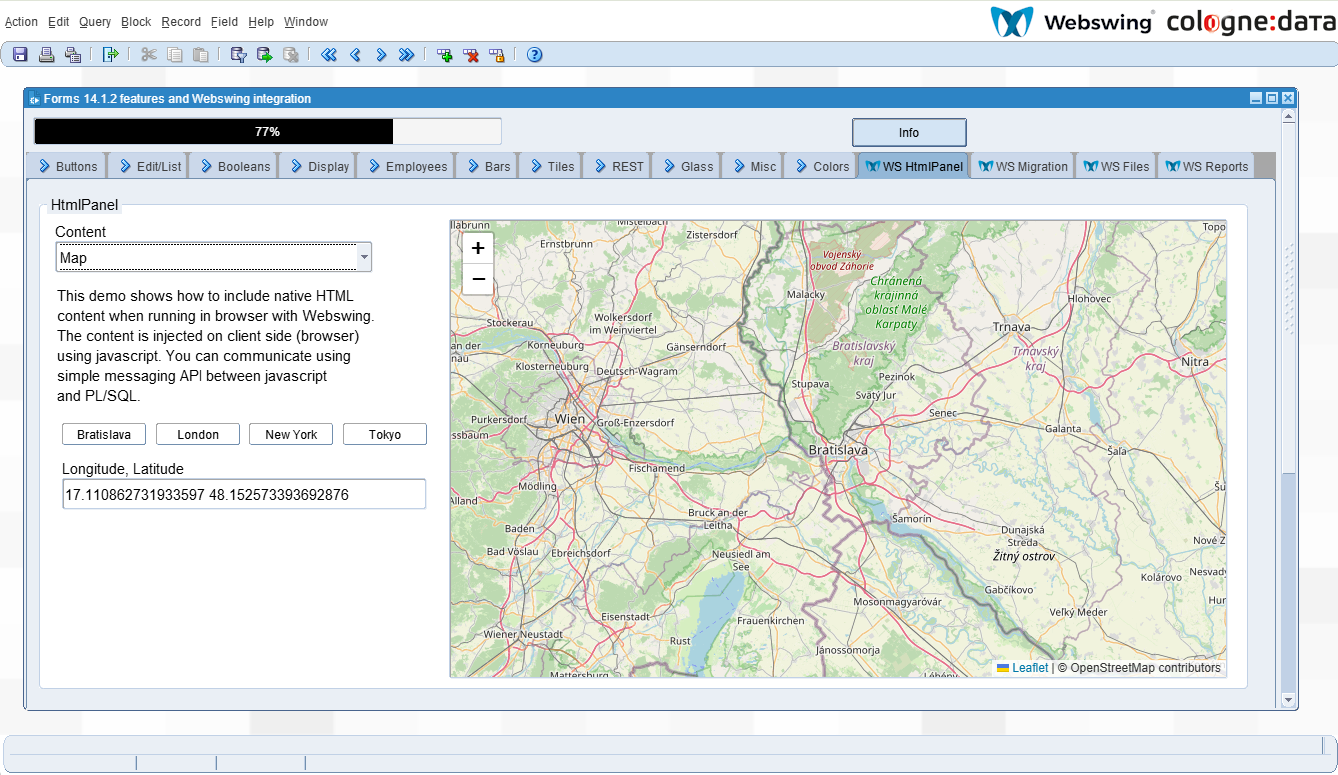
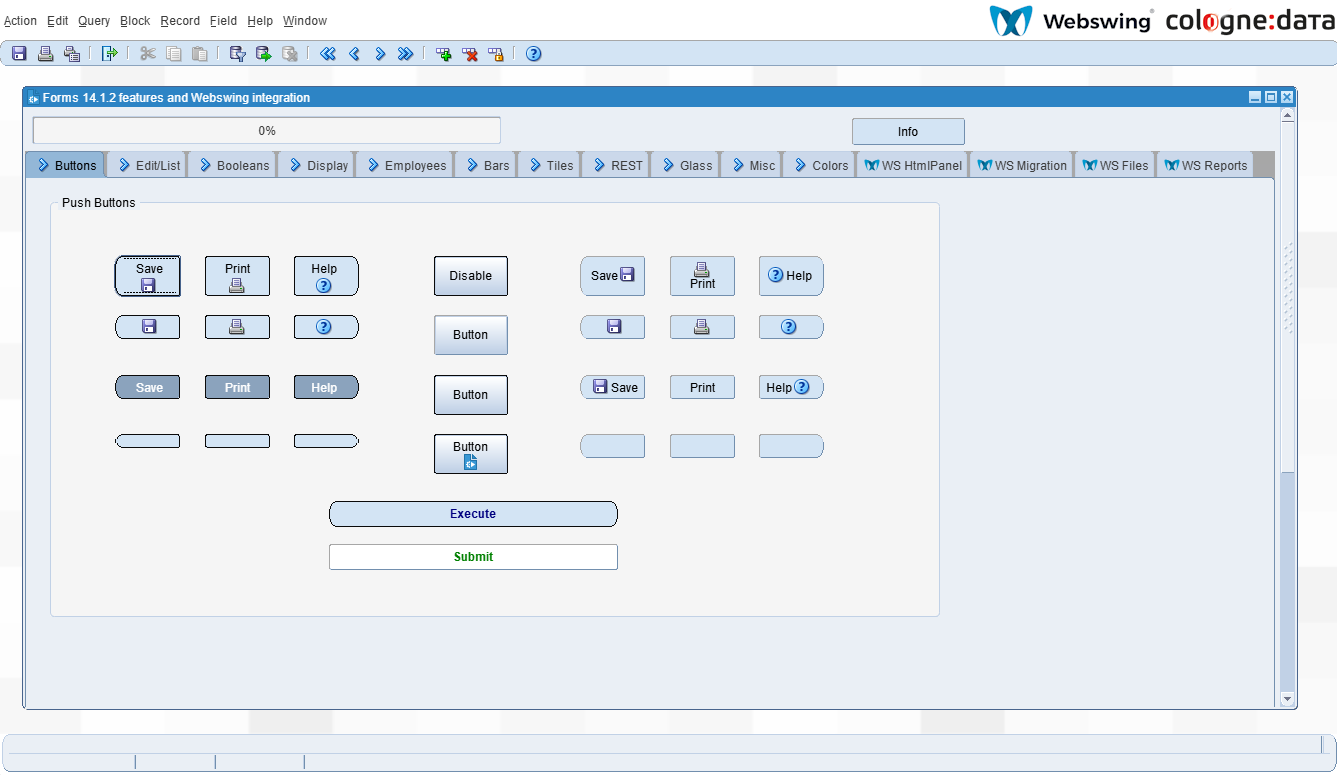
Stream audio and video with Webswing API
The new Webswing API now enables applications to capture, stream, record, and replay audio and video directly in the browser. Developers can easily access input from microphones or cameras, process it, and save output files for later use.
More information in the documentation
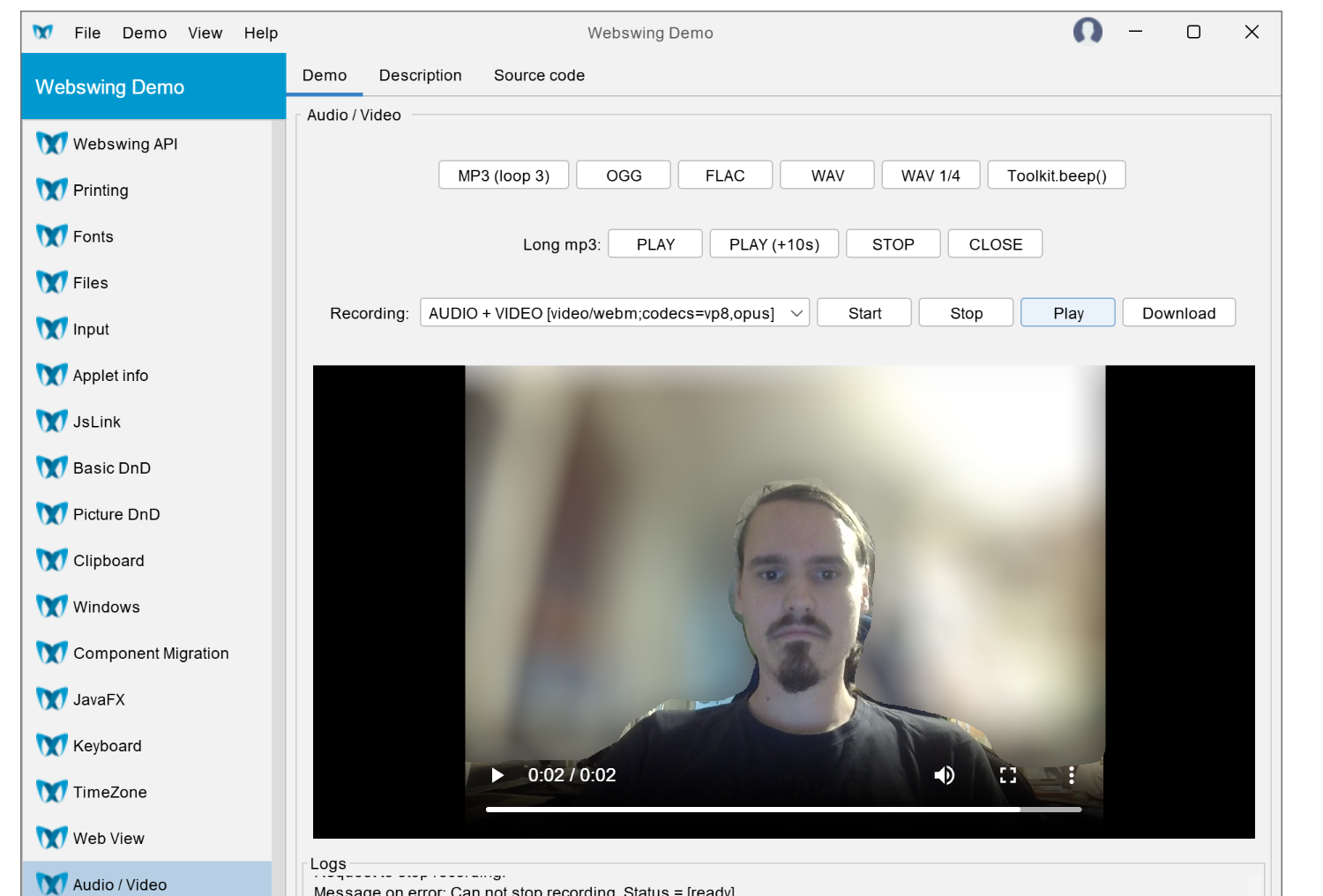
Use cases
- logistics and warehouse systems requiring camera-based scanning (barcodes, QR codes, etc.)
- applications needing video or audio recording for quality checks, documentation, or training
- integration with custom media processing workflows for real-time or post-processing analysis
With this addition, Webswing can now handle a broader range of interactive use cases and real-world integrations than ever before.
JMeter plugin
Webswing 25.2 introduces built-in support for Apache JMeter, a popular open-source tool for load and performance testing of web applications. JMeter helps simulate multiple concurrent users and measure system performance under real-world conditions.
The Webswing JMeter plugin is now included directly in the Webswing distribution, along with a detailed README describing setup and usage.
With this plugin, you can easily:
- create custom load-testing scenarios in JMeter
- run your application in Webswing and monitor performance
- perform reliable, repeatable load testing faster and more cost-effectively than ever before
More information at https://www.webswing.org/docs/25.2/testing/jmeter
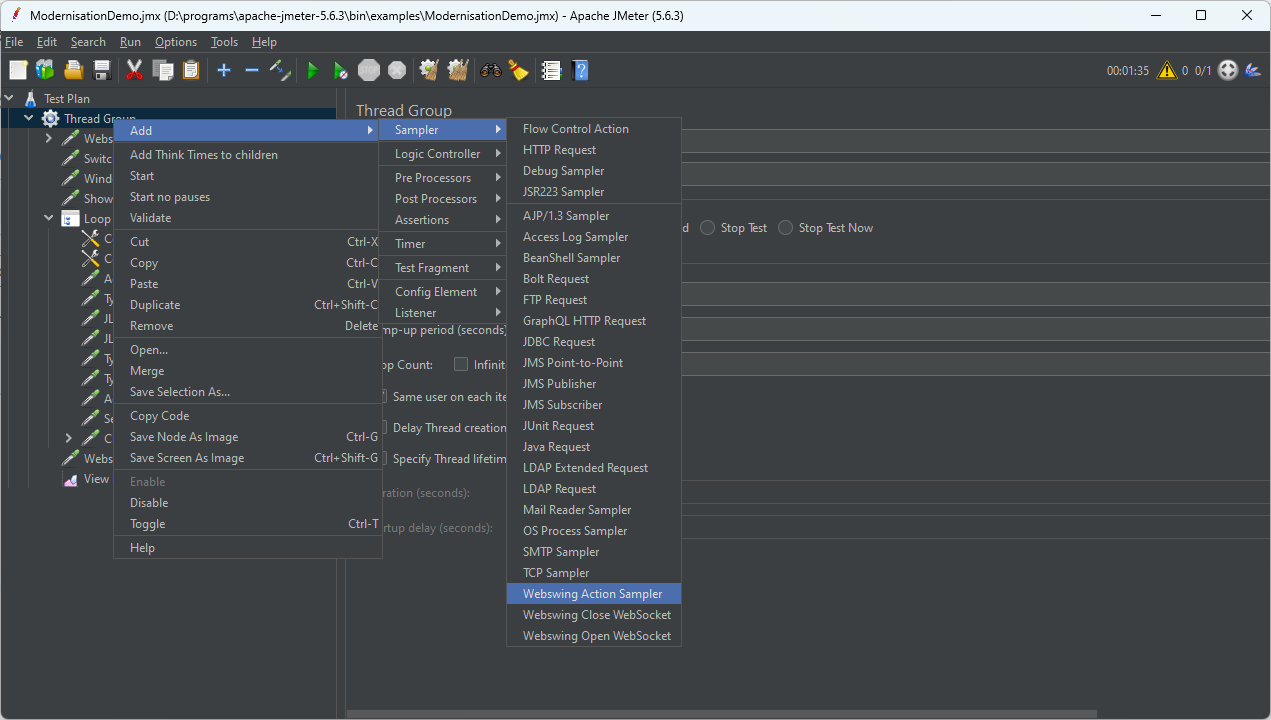
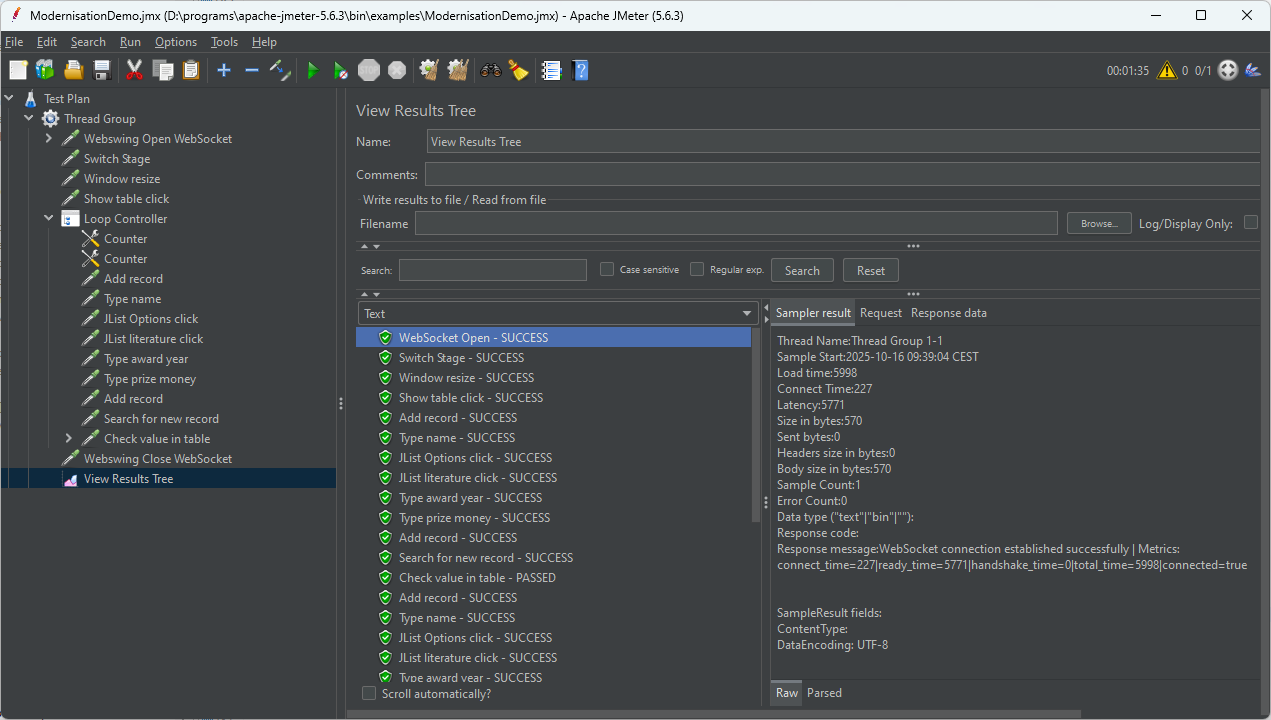
Directories upload/download
Webswing 25.2 introduces the ability to upload and download entire directories between your device and the server application is running on.
Previously, only individual files could be transferred, which made working with larger projects or grouped resources time-consuming.
Now, users can:
- upload full directories directly from their device, preserving the folder structure
- download complete directories in one step - Webswing automatically compresses them into a ZIP file for easy transfer
This improvement greatly simplifies file management and speeds up workflows involving multiple files or project folders.
More information in the documentation
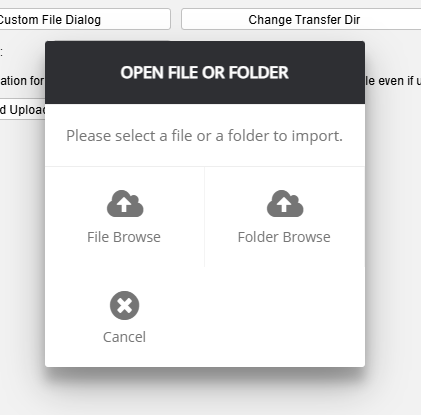
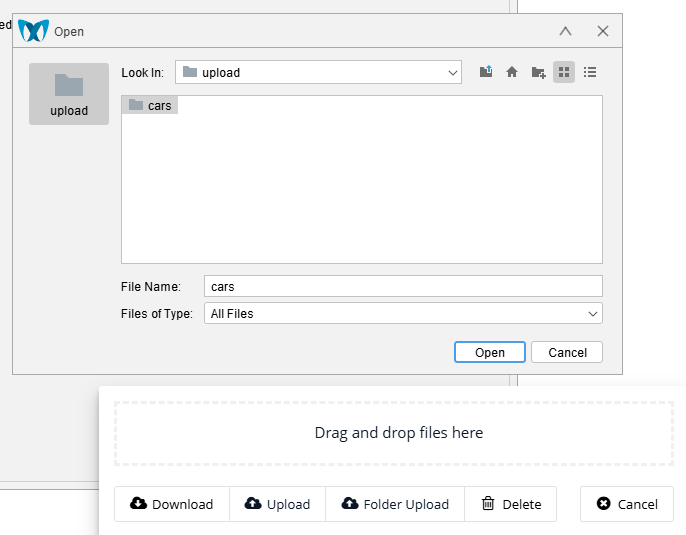
JVM shared with multiple users in a single browser
Webswing 25.2 introduces a new Session Mode: link_view_for_browser, allowing multiple users or browser views to operate within the same JVM instance.
With this feature, you can open multiple screens or views of the same application inside a single browser session - all running under one JVM. It works like having several monitors connected to the same workspace, significantly improving multitasking and productivity.
This setup is ideal for use cases where users need to monitor, compare or control multiple application views simultaneously without launching separate sessions.
Learn more in the documentation
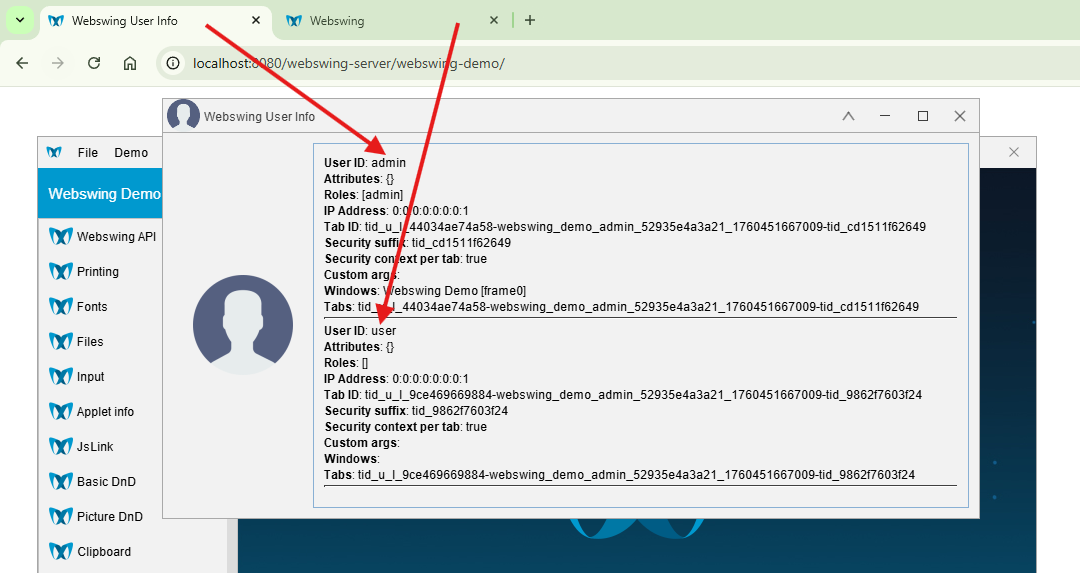
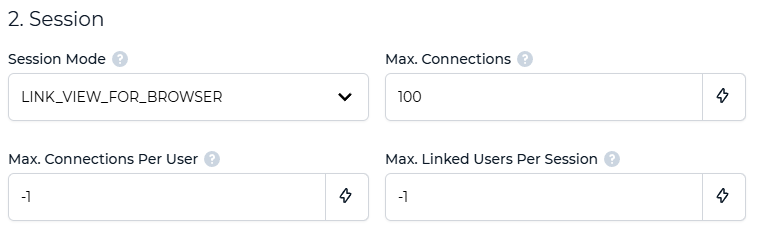
MINOR IMPROVEMENTS
Variable Substitutor - validator (improvement)
For better context, the admin console allows you to launch Webswing with special arguments, which are now validated through the Variable Substitutor for enhanced security. If the arguments fail validation, Webswing will not open the session or launch the application.
Learn more in the documentation
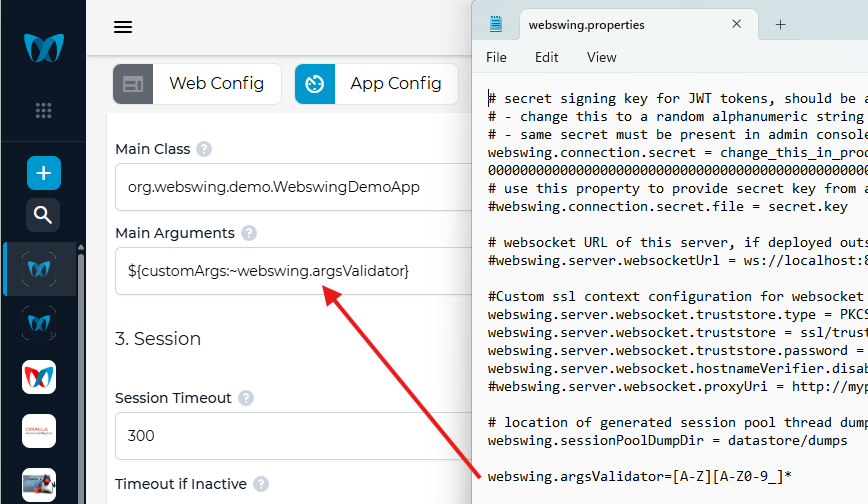
Lock/unlock listener in Webswing API
Session locking has been available in Webswing for some time - now, with the new lock/unlock listener, developers can detect when an application session is locked or unlocked and trigger custom actions accordingly.
Typical use cases:
- hiding or masking sensitive data when the session is locked
- pausing rendering or stopping the background processes
- resuming application logic when the session is unlocked
This addition provides greater control and flexibility for managing secure or privacy-sensitive applications.
Learn more in the documentation
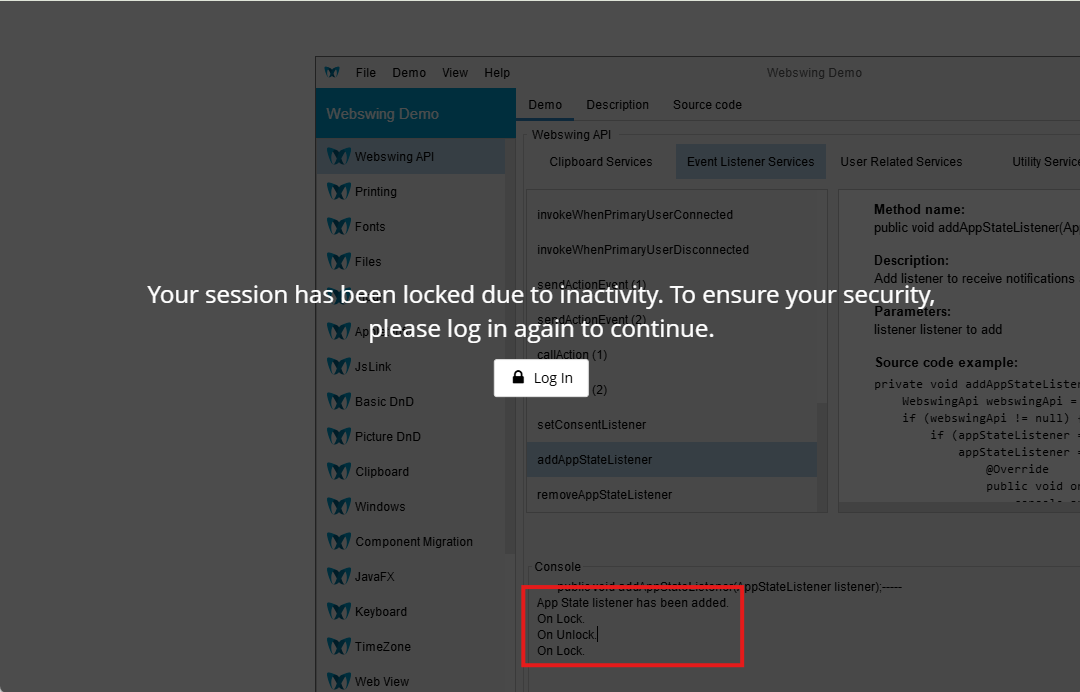
Redirect session logs directly to Log4j
Application logs produced by Webswing toolkit are no longer processed through standard out streams, but directly sent to log4j so now they can be separated from client application logs written to standard output.
Improve Log4j performance
Improved responsiveness by removing location directive from log format which is expensive to calculate. This will reduce occasional delays during heavy log activity.
Add library to boot class path using advanced settings
This update adds the option to extend the boot classpath of the client application through advanced settings. Developers can now include additional libraries at startup, providing greater flexibility for integrating custom or third-party dependencies at the JVM boot level.
Download Webswing 25.2 today.
With version 25.2, Webswing continues to expand the boundaries of what’s possible for running and modernising legacy Java applications. Now including Oracle Forms.
From seamless Forms-to-browser integration to audio/video streaming, load testing support, and multi-view collaboration in a single JVM, this release brings together powerful tools for modernisation, monitoring, scalability and overall usability. All without changing your existing code.
Whether you need to enable mobile access, connect Forms with modern web apps or improve developer workflows, Webswing 25.2 offers a smooth path forward.
—
Try the new Oracle Forms demo at https://prototype.webswing.org/forms/forms-demo/
or learn more in the documentation.
Your feedback matters. Your Webswing experiences help us refine our Java desktop application solution for web browsers. If you need assistance or have questions, contact our support or sales teams.

