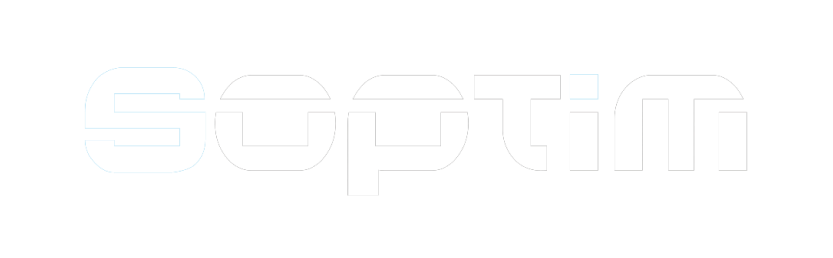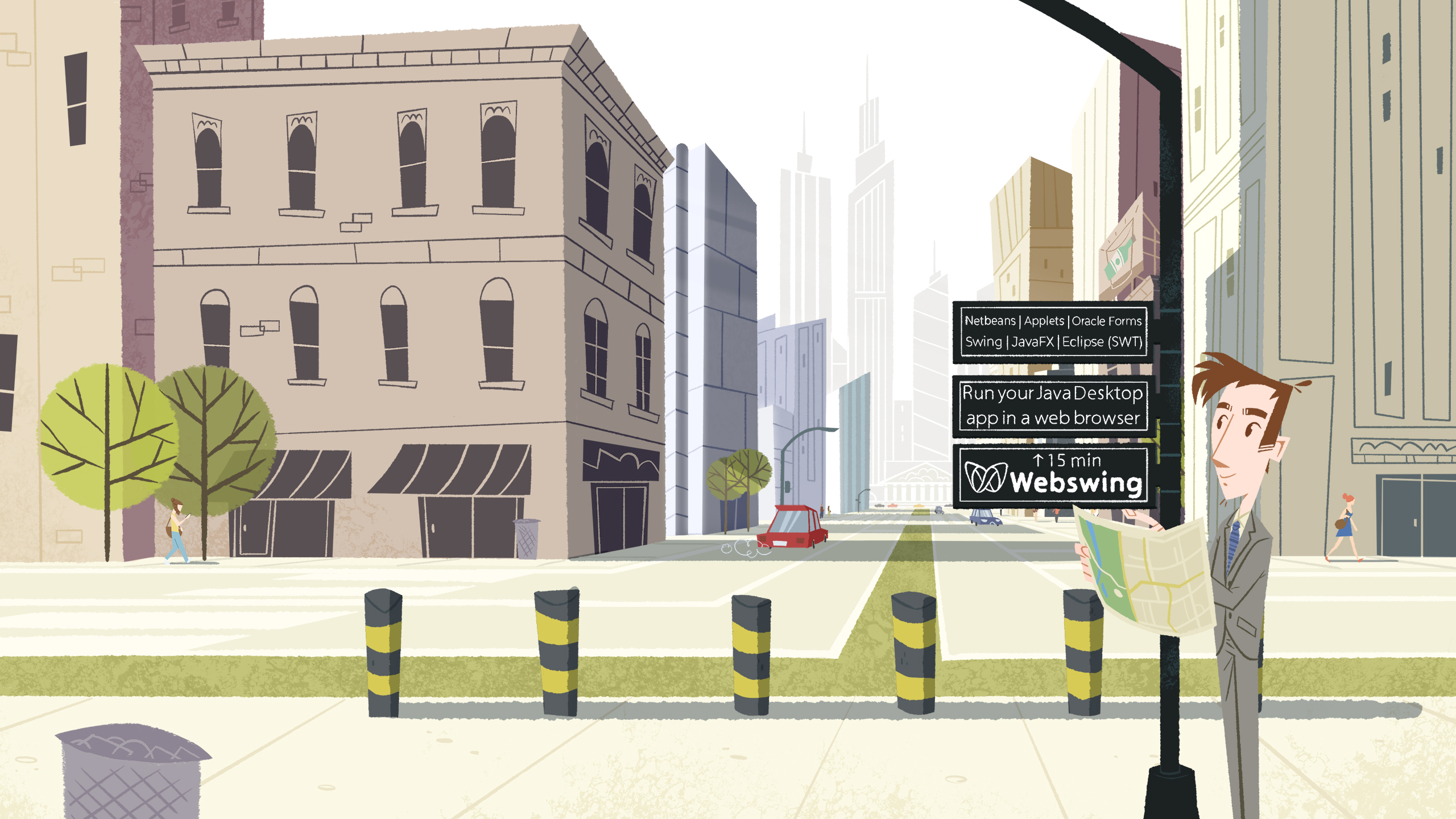
Run any Java Desktop Application in a web browser
Run any Java Desktop Application in a web browser
Using Webswing to run your application in the web browser saves you time, money and resources – instantly. It only takes 15 minutes!
Key features list
Clients only need a browser to run the Java application. No more installation – just one click on your URL!
Install your own Java libraries, tell Webswing where to find them, and let us do the rest! If it works with your Java application, it will work with Webswing!
Discover how to enhance your Java applications by leveraging new web capabilities available through Webswing Modernization Framework.
High scale performance and load balancing features for enterprise customers
Your application will look the same whether it’s run in desktop mode or through your web browser.
Ensuring stable performance and smooth running of your Java Desktop application with Webswing Test Tool.
Integration with QF-Test for highly stable and easy to maintain test cases. QF-Test integration.
Webswing is supported on all major web browsers that implement the HTML5 standard.
Embed your application directly onto your existing website. Simply copy and paste the JavaScript snippet straight from our documentation.
Printing in Webswing is seamless. Simply hit the print button and Webswing will display your printed document in your browser.
How to get started
Download the latest version of Webswing from the Download section or from Webswing Client Portal. Once downloaded, unzip the archive.
Once inside the unzipped archive, select and run the webswing.bat script (or webswing.sh on Linux OS).
Ensure you use Java 8+ for starting the server.
Open a new page in your browser and enter http://localhost:8080
Login as default user:
user: admin password: pwd
user: user password: pwd