Please be aware that there is newer version of documentation available for Webswing. Documentation 25.2
IBM WAS 9.0 Deployment
To deploy Webswing to WAS 9.0, follow these steps:
- Unzip Webswing distribution to a temporary folder
- In
webswing.propertiesset propertywebswing.server.websocketUrltows://localhost:<port>, port should be the same as application server port - Go to IBM WAS Console http://localhost:9060/ibm/console
- Navigate in the menu to
Applications>New Application>New Enterprise Application - Click Choose File (select
webswing-server.warfrom the temporary folder created before) Next>Next>Next>Next>Next- Configure Webswing JVM Properties in location:
Servers>Server Types>WebSphere application servers>server1>Server Infrastructure, Java and Process Management, Process Definition>Java Virtual Machine>Custom Propertiessimilarly to following:
webswing.warLocation=webapps/webswing-server.war
webswing.configFile=webswing/webswing.config
webswing.tempDirBase=webswing/tmp
webswing.rootDir=webswing
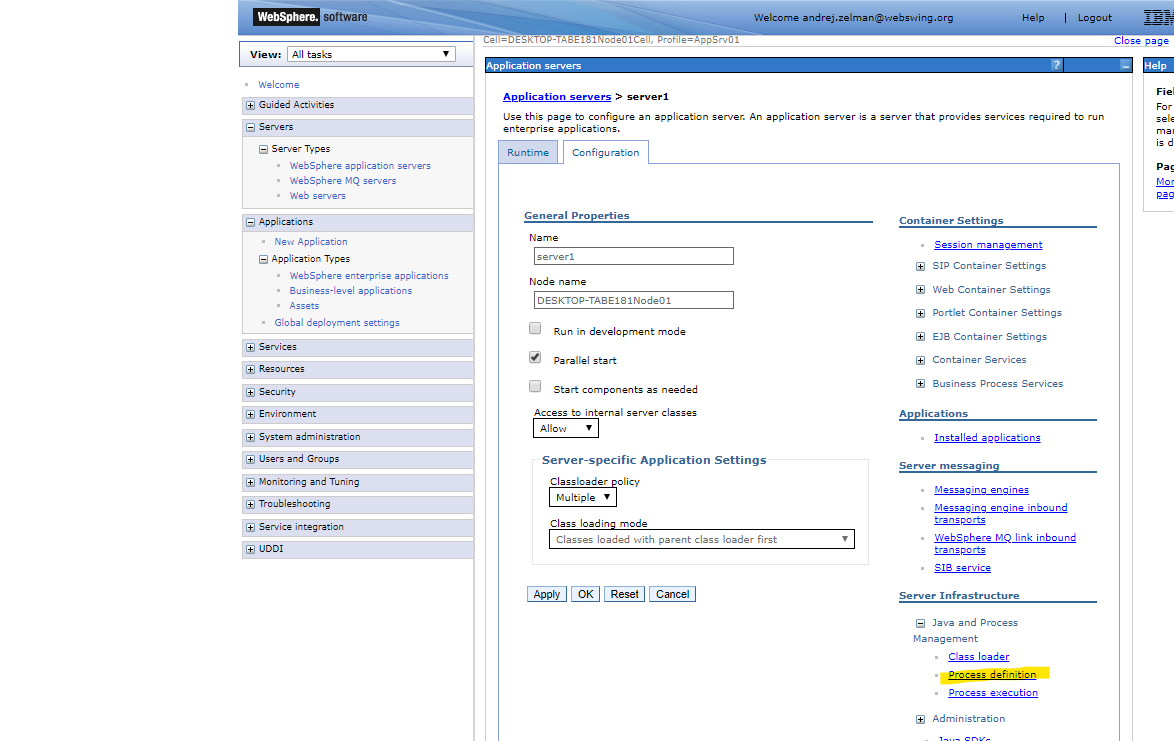
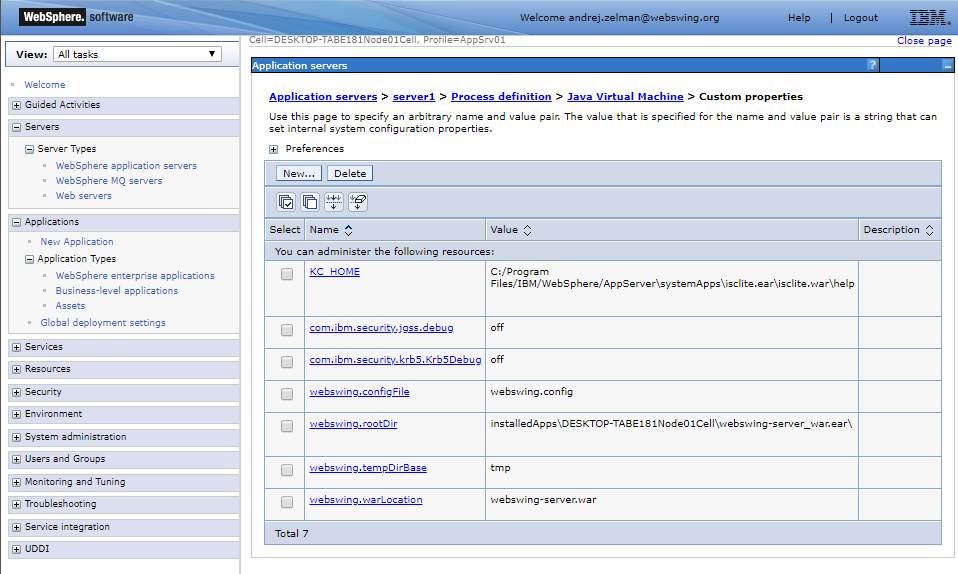
Please note that the locations in demo
webswing.configare pointing to relative paths, so in order to make the demo applications run in WAS you will need to change the paths accordingly.
In case of issues analyze the logfiles.