Applets
Java Applet configuration
Webswing now offers a solution for running applets in the web browser after the support of Java plugins is being discontinued in modern browsers. Java applets are not supported any more in current versions of Chrome browser: NPAPI support removed from Chrome.
Webswing offers an easy way to continue using your applets on your page the same way you did before, but more securely and reliably. No more struggling with getting your applet to run for clients. Here is how it works:
Applets support:
Setup your applet in Webswing server
In Admin console you can set up your Java applet the same way as a Swing application and most of the settings in the panel are same as with standard Swing applications. The only difference is in Application - Java section, where you set up your Launcher Type as Applet and configure specific settings in Launcher configuration appletClass and additional applet parameters for applets.
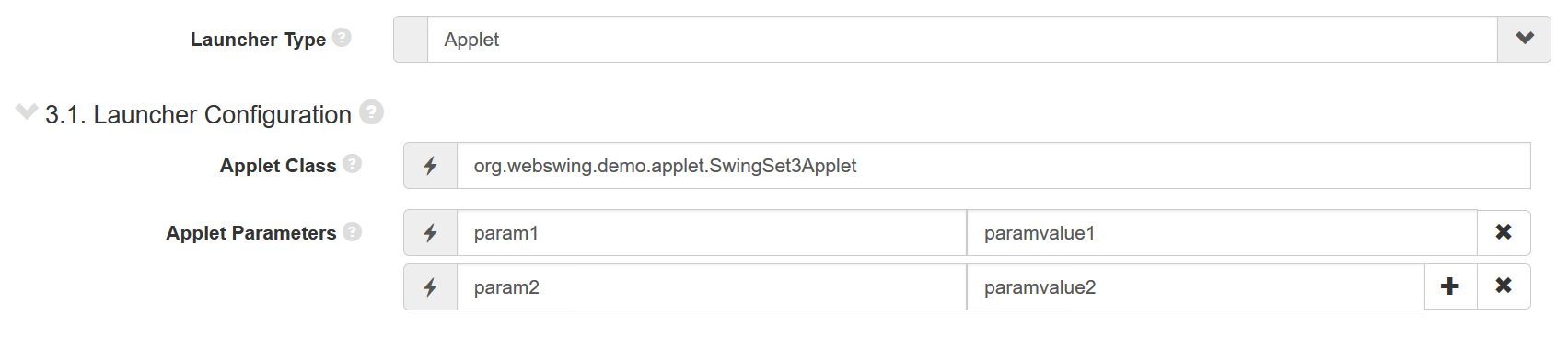
The same can be achieved through JSON configuration file (webswing.config). These are the main differences in configuration in comparision to a Swing application:
...
"launcherType" : "Applet",
"launcherConfig" : {
"appletClass" : "org.webswing.demo.applet.SwingSet3Applet",
"parameters" : {
"param1" : "paramvalue1",
"param2" : "paramvalue2"
}
},
...
appletClass This is the "main" class of your Java Applet, which extends java.applet.Applet class.
parameters For setting custom applet parameters.
Note: the rest of the properties are documented in the Swing application setup page